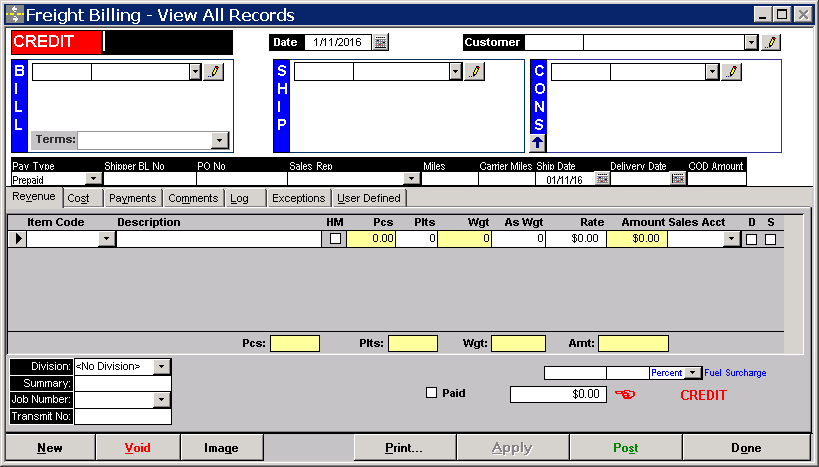|
Article ID: 77
Last updated: 31 Oct, 2019
Issue Credit Memos
Screen Location: - Main Menu > Billing > Issue Credit Memo
Credit Memo Start Screen:
Enter Line Items:
This article was:
Report an issue
Article ID: 77
Last updated: 31 Oct, 2019
Revision: 3
Views: 3
Tags
Also listed in
|
Powered by KBPublisher (Knowledge base software)