The Load History Search screen is a powerful search tool giving you multiple criteria and date ranges on which to search out details of your previous loads.
To start the search screen select the binocular icon from the tool bar.

The search screen opens with a default of the last 90 days in the date range fields. Type a few characters into the name field to get a drop down list of matching entries. You can also enter search criteria into any of the other fields as well as searching by commodity at the top.

Select the Search button or Reset to clear the criteria and begin a new search.
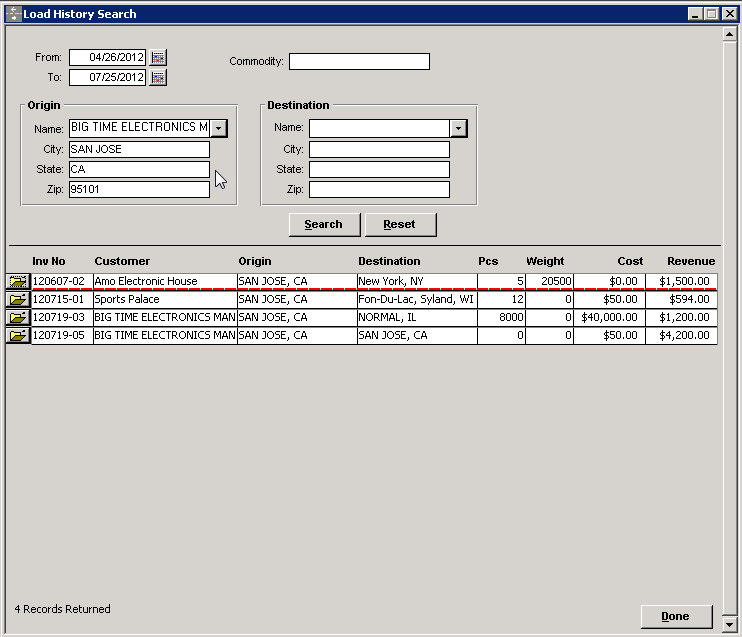
Sort the columns by clicking on the column heading, open the load details by selecting the open file folder on the far left.
That's it!