1. Select the Utilities Tab from the FreightWare Payroll Main Menu.

2. Select the Change Payroll Year/Date button. Select the Year from the drop down Menu, then type today's date in the Date field.
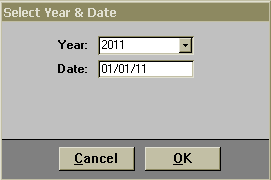
3. Select OK and you are now operating in the year selected. All reports and transactions will reflect and record dates within this year. Note - If you do not see the year you wish to select in the drop down, it may not have been created yet. See - How Do I Create a New Payroll Year?