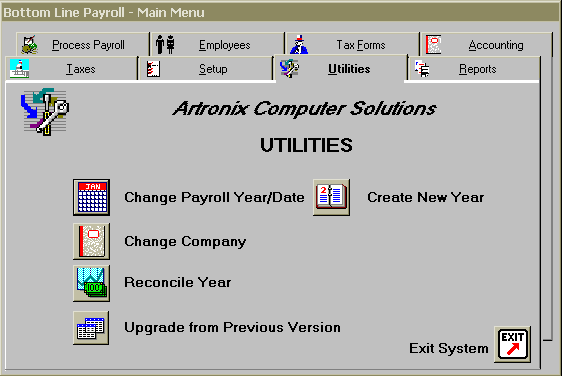|
Article ID: 19
Last updated: 29 Oct, 2019
1. Start the Payroll system and select the Utilities tab from the main menu.
2. Select the new year you wish to create from the top drop down menu. Next select the year from which the employee information should be copied. Note - This is usually the previous year. 3. Select whether to create employee files for all of your active employees only or for all employees on file. Note - Only select All Employees if you have employees that are currently inactive but that you expect to return to active status sometime in the future.
4. Select Create, then OK from the success window and Done.
5. Your employee records for the new year are now created and ready to use. Next - Change the Payroll Year and Date to run your first payroll of the new year.
This article was:
Report an issue
Article ID: 19
Last updated: 29 Oct, 2019
Revision: 3
Views: 87
Tags
|
Powered by KBPublisher (Knowledge base software)