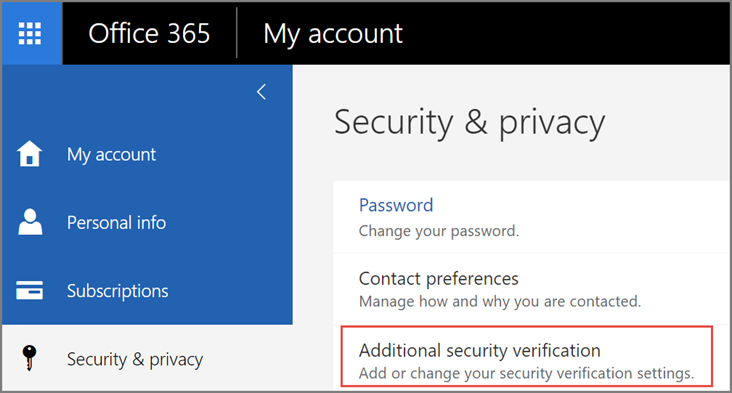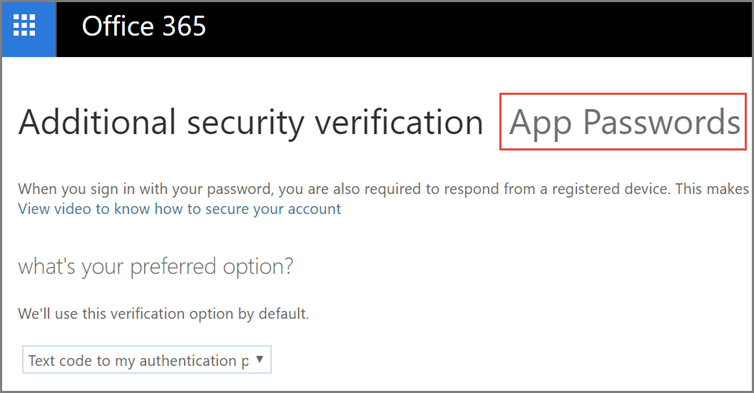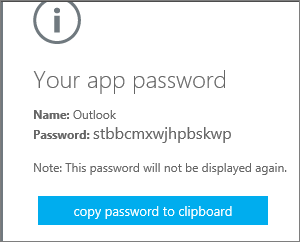|
Article ID: 107
Last updated: 31 Oct, 2022
SMTP AuthenticationYou can skip this step if you know for sure that you can send emails using SMTP Authentication from your email account. Make sure SMTP AUTHENTICATION is enabled for your online email account: https://docs.microsoft.com/en-us/exchange/clients-and-mobile-in-exchange-online/authenticated-client-smtp-submission. Create App Password1. Sign in to Office 365.
4. Choose Update my Phone Numbers Used for Account Security. You should see the following screen:
5. At the top of the page, choose App Passwords.
You can have more than one app password for your Office 365 account, for example, one for AutoMailMerge and another one for a different application. To generate another app password, see Create an app password. Office365 SMTP Server SettingsThe settings below should work for everyone with an Office 365 or Microsoft 365 plan that has Exchange Online. Use these settings in AutoMailMerge/AutoDocMail for the email server parameters.
This article was:
Report an issue
Article ID: 107
Last updated: 31 Oct, 2022
Revision: 1
Views: 0
|